Outlook은 회의실 예약을 포함하여 일정 관리를 위한 API를 제공합니다. Outlook API에 대해 자세히 알아보려면 다음 페이지를 방문하세요.
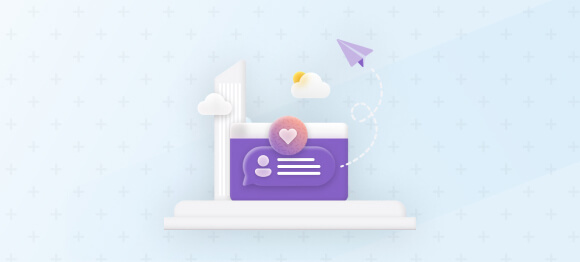
마이크로소프트 그래프 API - https://developer.microsoft.com/en-us/graph/docs/api-reference/v1.0/resources/calendar
calendar resource type - Microsoft Graph v1.0
A calendar which is a container for events. It can be a calendar for a user, or the default calendar of a Microsoft 365 group.
learn.microsoft.com
여기에서 회의실 예약 방법을 포함하여 Microsoft Graph API를 사용하여 Outlook 일정과 상호 작용하는 방법에 대한 설명서 및 자습서를 찾을 수 있습니다.
또는 Microsoft EWS(Exchange Web Services) API를 사용하여 Outlook 일정과 상호 작용하고 회의실을 예약할 수도 있습니다. EWS에 대한 정보는 여기에서 찾을 수 있습니다.
Microsoft Exchange Web Services (EWS) API - https://docs.microsoft.com/en-us/exchange/client-developer/exchange-web-services/start-using-ews-javascript-api-to-work-with-email-calendar-and-contacts
회의실 예약 목록
다음은 Java에서 Microsoft Graph API를 사용하여 회의실 예약 목록을 검색할 수 있는 방법의 예입니다.
import java.io.IOException;
import java.util.List;
import com.microsoft.graph.authentication.IAuthenticationProvider;
import com.microsoft.graph.http.IHttpRequest;
import com.microsoft.graph.models.extensions.Event;
import com.microsoft.graph.requests.extensions.CalendarViewCollectionRequest;
public class GetMeetingRooms {
public static void main(String[] args) throws IOException {
IAuthenticationProvider authenticationProvider = // ... your authentication logic here
CalendarViewCollectionRequest request =
new CalendarViewCollectionRequest("/me/calendar/calendarView", authenticationProvider);
// Set the start and end time for the calendar view
request.startDateTime("2022-01-01T00:00:00.0000000");
request.endDateTime("2022-12-31T00:00:00.0000000");
// Execute the request
List<Event> events = request.get().getCurrentPage();
// Filter the list to only include meeting room reservations
events.stream()
.filter(e -> e.isMeeting() && e.isMeetingRequest())
.forEach(e -> System.out.println("Subject: " + e.subject + " Start: " + e.start.dateTime + " End: " + e.end.dateTime));
}
}
이 코드에는 https://github.com/microsoftgraph/msgraph-sdk-java 링크에서 얻을 수 있는 Microsoft Graph Java 클라이언트 라이브러리가 필요합니다. 또한 여기서 자리 표시자 // ... your authentication logic을 애플리케이션을 인증하고 IAuthenticationProvider 인스턴스를 가져오는 데 필요한 코드로 바꿔야 합니다.
회의실 예약
다음은 Java에서 Microsoft Graph API를 사용하여 회의실 예약을 만드는 방법의 예입니다.
import java.io.IOException;
import java.util.Arrays;
import com.microsoft.graph.authentication.IAuthenticationProvider;
import com.microsoft.graph.models.extensions.Event;
import com.microsoft.graph.requests.extensions.EventsCollectionRequest;
public class RegisterMeetingRoom {
public static void main(String[] args) throws IOException {
IAuthenticationProvider authenticationProvider = // ... your authentication logic here
Event event = new Event();
event.subject = "Meeting Room Reservation";
event.body = new ItemBody();
event.body.content = "Reserving meeting room for team meeting";
event.body.contentType = BodyType.HTML;
event.start = new DateTimeTimeZone();
event.start.dateTime = "2022-03-01T10:00:00.0000000";
event.start.timeZone = "UTC";
event.end = new DateTimeTimeZone();
event.end.dateTime = "2022-03-01T12:00:00.0000000";
event.end.timeZone = "UTC";
event.location = new Location();
event.location.displayName = "Meeting Room 1";
event.attendees = Arrays.asList(new Attendee[] {
new Attendee(),
new Attendee()
});
event.attendees.get(0).emailAddress = new EmailAddress();
event.attendees.get(0).emailAddress.address = "you@example.com";
event.attendees.get(0).emailAddress.name = "Your Name";
event.attendees.get(0).type = AttendeeType.REQUIRED;
event.attendees.get(1).emailAddress = new EmailAddress();
event.attendees.get(1).emailAddress.address = "meetingroom1@example.com";
event.attendees.get(1).emailAddress.name = "Meeting Room 1";
event.attendees.get(1).type = AttendeeType.RESOURCE;
EventsCollectionRequest request = new EventsCollectionRequest("/me/events", authenticationProvider);
// Execute the request to create the event
Event createdEvent = request.post(event);
System.out.println("Event created with ID: " + createdEvent.id);
}
}
'개발자의 정보 > Java & framework' 카테고리의 다른 글
| Note: Recompile with -Xlint:unchecked for details. (0) | 2023.03.10 |
|---|---|
| java.lang.ClassNotFoundException: javax.xml.bind.DatatypeConverter (0) | 2023.03.01 |
| spring rest 서비스중 error 응답에서 trace 제거하기 (0) | 2023.02.28 |
| spring-framework 에서 error 응답 json 으로보내기 (0) | 2023.02.28 |
| Spring Web Reactive Framework (0) | 2020.04.19 |
| java.util.concurrent.ForkJoinWorkerThread에 대한 Java 코드 예제 (0) | 2020.03.31 |
| 데이터 과학을 위한 Kotlin (0) | 2020.03.26 |
| spring-framework 관련 교육 영상 (0) | 2020.03.19 |




댓글